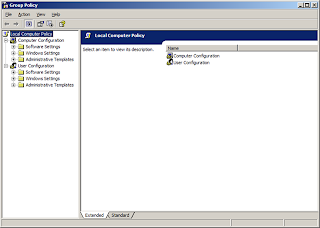Everyone wants to increase
internet speed. Because, slow speed kills your precious time. There are some
useful tips to increase your internet speed.
Automatic updates of windows operating system or any software you install consumes a lot of bandwidth. So if you want to increase internet speed then disable your operating system “automatic update “. After that disable auto updates of all your installed programs or it will be better to set them to manual updates.
Free
up bandwidth
it is a hidden truth that Microsoft reserves 20% of your available
bandwidth for their own purposes like windows updates and introspecting your PC
etc. so if you have Windows operating system then you are actually using 20%
slower internet speed. But don’t worry we have the solution to get back your
20% bandwidth. Just follow the following procedures:
1. First of all make sure that you are logged in as administrator.
2. Go to start --> Run --> gpedit.msc. Press ok.
3. Then go to Computer Configuration --> Administrative Templates
--> Network --. OS packet Scheduler.
4. On the right side you will see the option of Limit Reservable
bandwidth. Open and select Enabled, and change the value from 20 to 0.
Now it will increase internet speed upto 20%.
Install antivirus
Viruses can decrease your internet speed drastically. So it is strongly
recommended that install good quality antivirus and antispyware software. Keep
it updated always. Now scan your pc at regular time intervals.
Disable automatic
updates
Automatic updates of windows operating system or any software you install consumes a lot of bandwidth. So if you want to increase internet speed then disable your operating system “automatic update “. After that disable auto updates of all your installed programs or it will be better to set them to manual updates.
Use fast web browsers
Web browsers like Mozilla Firefox are fast and easy to use. So always
prefer these types of fast browsers but use always updated versions.
Reduce the number of
running add-ons on your browser
Check that how many add-ons are installed on your web browser. Add-ons
are useful but heavy add-ons that are useless can badly affect your browsing
speed. So disable all add-ons that are useless. Keep only useful add-ons
enabled. For managing add-ons in Firefox or internet explorer go to “tools
>> manage add-ons “.
Tweak tools
There are many tweak tools available which can optimize your internet
settings and make it fast. So you can opt any but it is system dependent. So
choose best tweak tools which suits your system most.
If you will follow above suggestions then it will definitely increase your
internet speed.