It is very general phenomenon that while opening new tab
using Google Chrome browser we press on Cross button by mistake. It may be that
we are doing very important work in that tab. So recovery of that closed tab
becomes very necessary. Today I will discuss two methods by which you will be
able to open or reload the accidentally closed tab in Google Chrome.
Sometimes, we become so engaged in the work that we open
a lot of tabs in Google Chrome. But, when we accidentally close one of the tabs,
it becomes very hard to recognize which tab was actually closed. So, to save
your precious time and work just follow the below mentioned easy methods by
which you can restore your closed tab.
Methods to restore accidentally closed tabs in Google Chrome
First Method:
This method is very easy. You have two options. Either press
CTRL+SHIFT+T or just right click on the tab bar. A pop up menu will open.
Choose “Reopen closed tab” from this menu. You will see that a new tab will
start loading and that will be the tab you have closed accidentally.
You can also get the second last closed tab by again
pressing CTRL+SHIFT+T and so on.
Second Method:
Second method is also very easy. For this you have to
fetch your browsing history. Many of you already know how to fetch browsing
history. But for beginners, just press CTRL+H or type chrome://history/ in the
address bar of Google Chrome browser. Now, you can choose the closed tab from
the list you will see.
In this way you can easily open or restore recently
closed tabs in Google chrome.

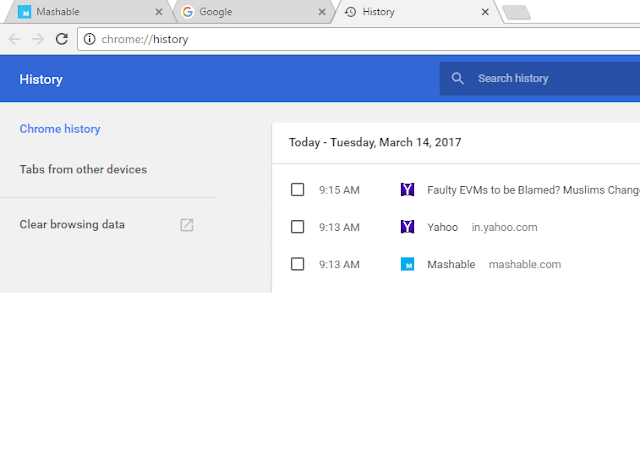
I certainly agree to some points that you have discussed on this post. I appreciate that you have shared some reliable tips on this review.
ReplyDeleteBlogging is the new poetry. I find it wonderful and amazing in many ways.
ReplyDeleteHi, Really great effort. Everyone must read this article. Thanks for sharing.
ReplyDeleteHey keep posting such good and meaningful articles.
ReplyDeleteAmazing web log and really fascinating stuff you bought here! I positively learned plenty from reading through a number of your earlier posts in addition and set to drop a discuss this one!
ReplyDeleteAmazing web log and really fascinating stuff you bought here! I positively learned plenty from reading through a number of your earlier posts in addition and set to drop a discuss this one!
ReplyDeleteAwesome write-up. I’m a regular visitor of your site and appreciate you taking the time to maintain the excellent site. I’ll be a regular visitor for a really long time.
ReplyDeleteRegards:
Tony Daniloo
Knowing precisely how a web crawler calculation work would be of critical preferred position to any web designer accomplishing work to make Web optimization URLs or internet searcher inviting URLs however any semblance of Google and hurray will never unveil the inward activities of their calculations.the hidden wiki
ReplyDeleteThank you for all of your work on this web page.
ReplyDeleteufa88